Firefox have lots of useful add-ons which you need daily use you can search and install Firefox add-ons as you need. Check hare how to install and remove Firefox add-ons.
1. Download Firefox and install it. After installation open Firefox and select tools and click on add-ons.
2. Add-ons Manager will open with new tab. Type add-ons name which you need in search all add-ons box and press enter.
3. I am searching FTP add-ons. It will show available add-ons in list. Click on install which you need to install.
4. After install restart your browser. Check tools and hare is your ftp installed. Now you can configure your ftp and you can use quick and easy ftp.
Remove or Disable Add-ons Form Firefox
Open Firefox and go to tools and select add-ons. Select Extensions form Add-ons Manager. Hare you can disable and remove it after remove you will restart your browser and add-ons will be remove

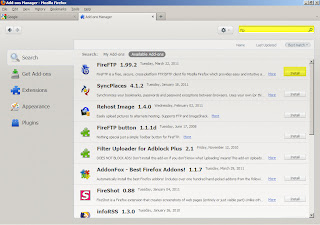




No comments:
Post a Comment